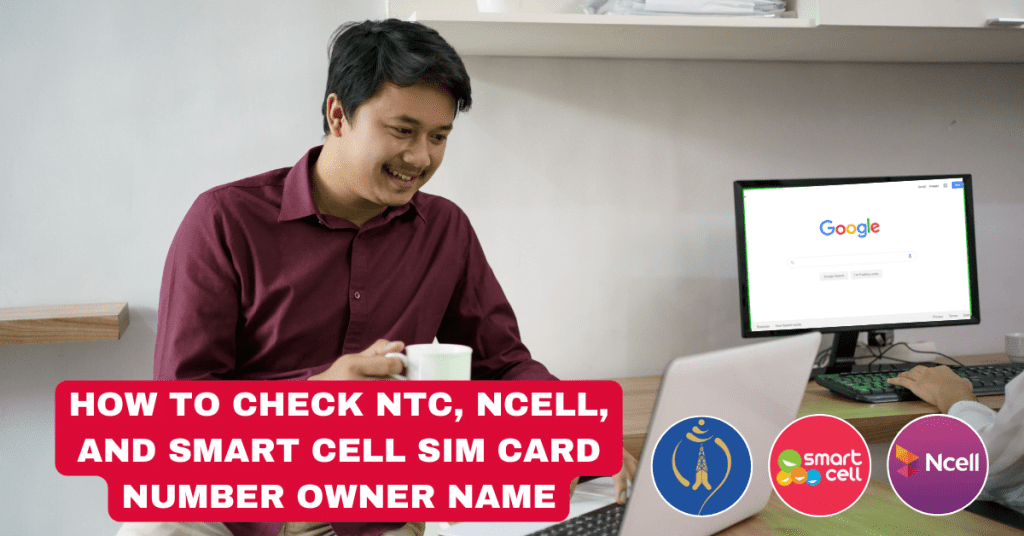The Nepal Telecommunication Authority (NTA) wants everyone to have their own registered SIM cards. This helps the government identify people through mobile numbers on the Nagarik app. It also stops people from using someone else’s SIM for bad things. That’s why we don’t use a SIM card registered under someone else’s name. It’s against the rules and illegal, even if it’s your family.
Now, do you see why having your SIM card matters? Because people understand how important having a SIM is, they’re looking for ways to check the owner’s name. Are you curious about who owns the SIM you have now? If so, please follow these steps to check the SIM owner’s name in Nepal.
How to Check NTC Number Owner Name
To check the NTC Sim Card owner’s name, follow these simple and easy steps:
- Step 1: Open the dialer on your mobile phone.
- Step 2: Type *922#.
- Step 3: Click the call button.
On the screen, it will display your NTC SIM card’s registered owner’s name.
How to Check Ncell Number Owner Name
To check the Ncell SIM card owner’s name, follow these simple and easy steps:
- Step 1: Open the dialer on your mobile phone.
- Step 2: Type *9966#.
- Step 3: Click the call button.
On the screen, it will display your Ncell SIM card’s registered owner’s name.
How to Check Smart Cell Number Owner Name
To check the Smart Cell SIM Card owner’s name, follow these simple and easy steps:
- Step 1: Open the dialer on your mobile phone.
- Step 2: Dial 4242
They will tell you the name of your Smart Cell SIM card’s registered owner.
How to transfer ownership of a SIM card
If you are using a SIM card registered under someone else’s name and you want to transfer it to your name, each telecom network has a different method and process. Let’s see the process or method for transferring ownership of an NTC, Ncell, or Smart Cell SIM card.
Transfer ownership of the NTC SIM card.
To transfer the NTC SIM card’s ownership, you’ll need these documents:
- A copy of the previous owner’s citizenship ID.
- A letter from the previous owner giving permission
- A copy of the new owner’s citizenship ID.
- A passport-sized photo of the new owner
- The new owner’s original ID card (citizenship card, license, voter’s card—any one of these)
All of these documents should be brought to Nepal Telecom’s office in the SIM card Naam Sari department. It takes about 5–10 minutes to check everything. Then you can see the new owner’s details right away.
Transfer ownership of the Ncell SIM card
To transfer the Ncell SIM card’s owner, you need some documents:
- Copy of the new owner’s citizenship ID (also bring the original ID—a license, voter’s card, or citizenship).
- One photo of the new owner
- At least 10 phone numbers were used or were called from this SIM card.
Take all these documents to the nearest Ncell center.
Transfer ownership of a smart cell SIM card
To transfer the Smart Cell SIM card’s ownership, you need some documents.
- A copy of the new owner’s citizenship ID.
- A copy of the original owner’s citizenship ID
- One passport-sized photo of the new owner
- A passport-sized photo of the old owner
Both the new and old owners should go to the nearest Smart Cell Center and submit all these documents.
Conclusion:
This guide gives you the important steps to find out who owns NTC, Ncell, and Smart Cell SIM cards. You can understand the process and why it’s important to have your SIM card. This helps you have safe and proper communication. The Nepal Telecommunication Authority says it’s important to use a SIM card with your name. This helps with the Nagarik app and prevents bad usage.
This guide helps you know how to find SIM card owner names for all three networks. No matter if you use NTC, Ncell, or Smart Cell, the ways are simple. They help you identify who owns the SIM. The easy steps show telecom companies want things to be clear and right.
If you want to transfer your SIM card to your name, the article shows the steps for NTC, Ncell, and Smart Cell. Follow the rules and go to their offices. This makes it easy to change the owner and keep everything correct.
learn how to check your NTC, Ncell, and smart cell phone numbers to determine which mobile number you are currently using.